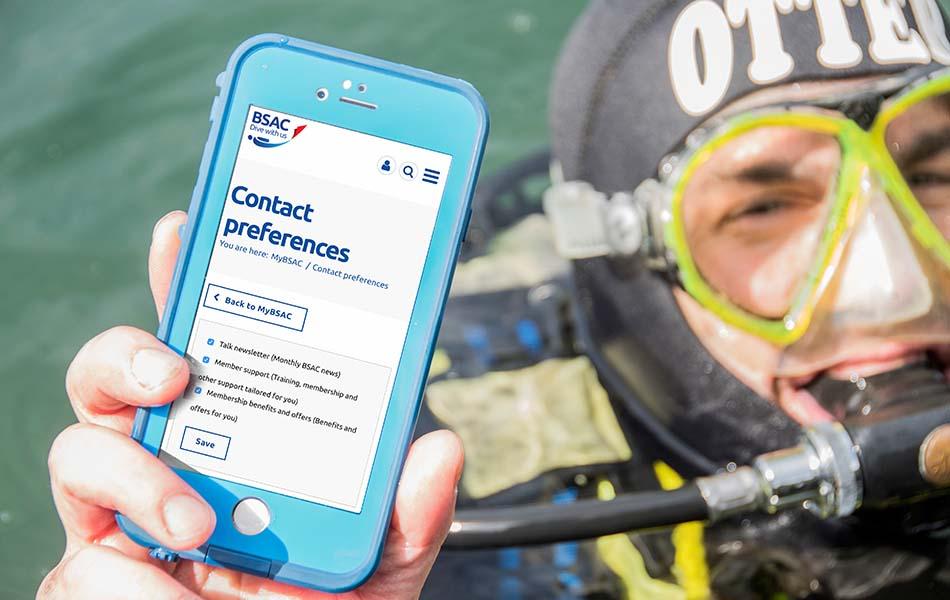Your MyBSAC website account allows you to use various services such as the BSAC Shop, your membership details and Qualification Card service.
It also gives you access to some restricted areas of the website, depending on your membership or qualification status.
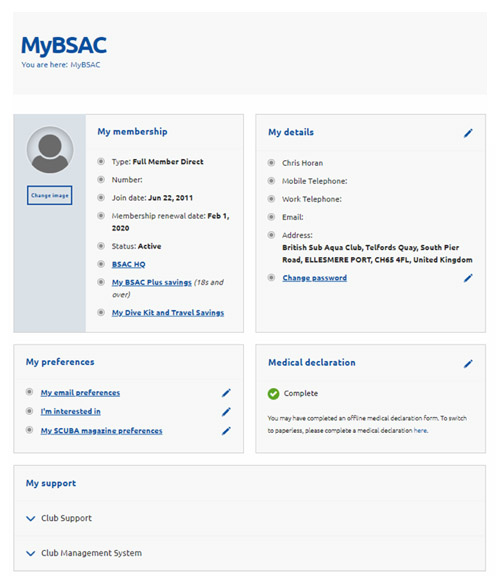
Your MyBSAC account
Once logged into MyBSAC, you'll be able to access:
- Your dedicated member dashboard (MyBSAC) to help you get the most from your membership
- Details of your qualifications and membership status
- A button to renew your membership, quickly and easily by secure card payment with Sagepay
- Your details and you can update/amend them
- An easier online system for booking events
- Details of your membership benefits
- Advice and support tailored for you and your membership type, for example, Branch Officers can access Club Support materials
- Buy from the BSAC Shop
To access your account, please either log in or create an account as a BSAC member. Your account will be linked to the email address you used when you joined or last updated our membership team.
How to create, log in or reset your password for your MyBSAC account
Create an account as a new or renewing BSAC member
- Log in to MyBSAC account by visiting www.bsac.com/mybsac, you will see a form that looks like this:
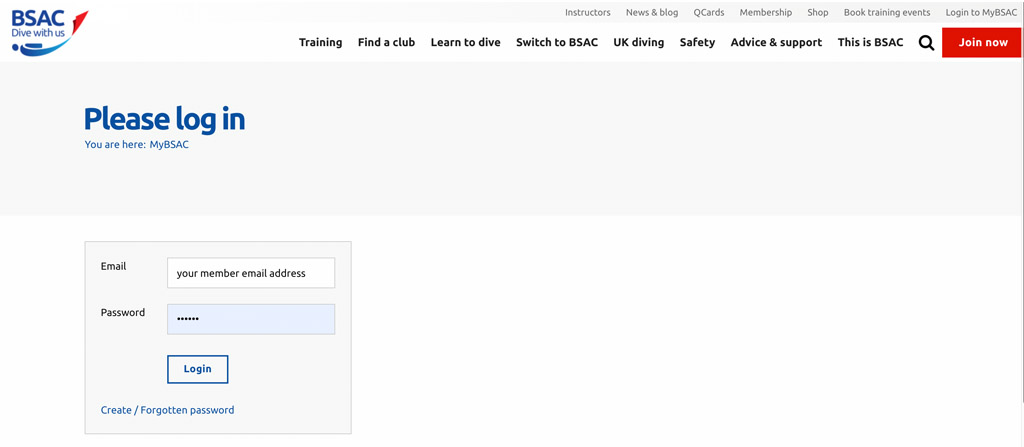
-
As a new or renewing member, you won't have a password set up yet so click on the Create/Forgotten password link to set up a new password. Use the email address associated with your BSAC membership.
If you think you already have an account set up please follow the 'Reset' instructions below. -
Once you have entered and confirmed your email address, a password link will be emailed to you to create a new password, the email will be from info@bsac.com. Once the password is set up, you can then login to your MyBSAC account with your email address and newly created password. Login to MyBSAC.
If you still cannot log in or if you share an email address with another member (joint or family membership) please get in touch and we can support you 0151 350 6201 or membership@bsac.com.
Reset your password if you already have a MyBSAC account
- Reset your password by visiting www.bsac.com/forgotten-password
- Enter in the email address associated with your BSAC membership (you have used to login before)
-
If your email address is recognised you will then receive an email with a password link to create a new password, the email will be from noreply@bsac.com
Trouble receiving the password reset email?
a) Check your spam/junk folder if the email doesn't arrive.
b) If the email address that you enter is not recognised it probably means that you used a different email when you registered the account. If you can remember what that might be, simply try again to reset the password using that different email.
c) If you can't remember an alternative email address, or if you still cannot log in or if you share an email address with another member (joint or family membership) please get in touch and we can support you 0151 350 6201 or membership@bsac.com. -
Once the password is set up, you can then login to your MyBSAC account with your email address and newly created password. Login to MyBSAC.
Let's stay in touch
Once you're logged in please check your 'Email Preferences' so you don't miss out on key member support emails including training, membership and benefits via this link www.bsac.com/mybsac/preferences-contact.