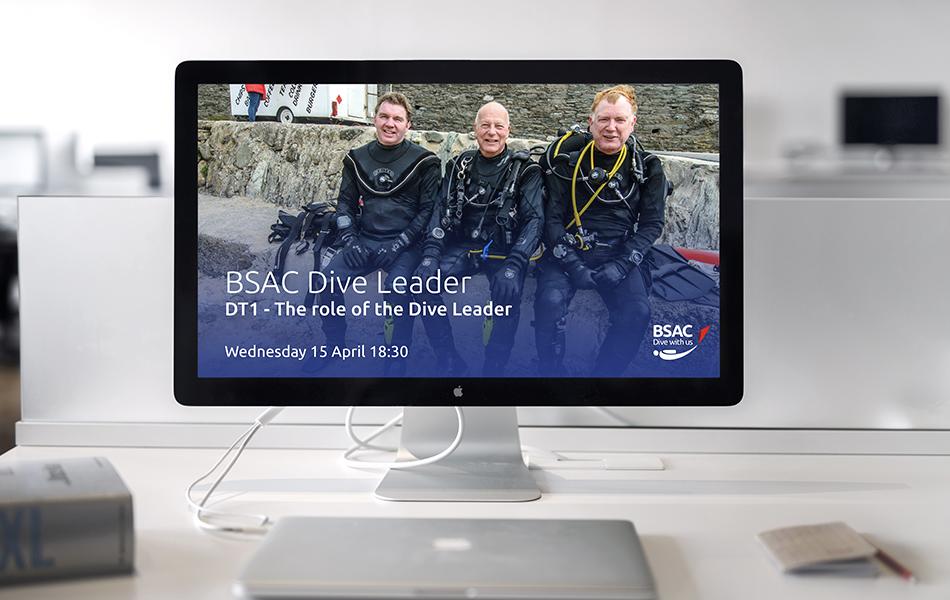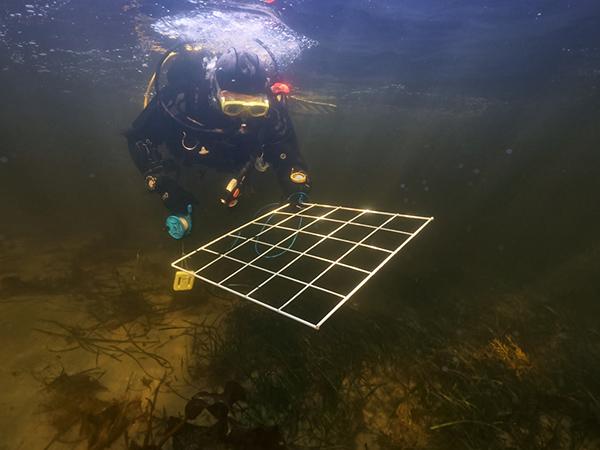In the current climate, online learning has very much become our new normal. If you're looking to start running your own training webinars but don't know how, we have some tips and resources to help support you.
Many of us have never considered providing theory training online, while others may have been doing it for a while. Whatever position you are in, hopefully, we can answer your questions, provide tutorials and assist in any way we can.
If you're running online training webinars and want to open your sessions up to the wider BSAC community, feel free to register your event here and we will advertise them on our listings page and the BSAC Facebook page.
Contents
- FAQs about offering and delivering training webinars
- FAQs about checking the effectiveness of online training
- Hints and tips for running training webinars
- Guidance for recording attendance at training webinars
- How to run a webinar
- How to use Google Forms for webinar sign-ups
FAQs about offering and delivering training webinars
Is my club able to offer online training webinars of BSAC courses?
Theory training for many diver grades and Skill Development Courses (SDCs) can be delivered online via training webinars.
What software will I need to deliver a training webinar?
There are a variety of online tools available that will allow a presenter to deliver PowerPoint and similar presentation methods. Some platforms are available integrated into operating systems or as standalone web platforms or separate software.
Some examples to try:
- Cisco Webex - this is what BSAC use for the centrally-organised training webinars
- Microsoft Teams - this is used and recommended by Reading University Sub-Aqua Club
- Zoom - used and recommended by Bexley BSAC, though they emphasise the importance of one club member paying for a Zoom account (£11.99/mo)
- Skype
Note: there are a number of free versions of software available, although they usually have limits on the number of participants and may have limited functionality so we recommend doing some homework to ensure it meets your needs.
Can all theory modules be delivered online?
Some classroom-based lessons are heavily oriented to practical activities (eg. CPR and RB skills, chartwork, gas analysis for Nitrox use) that are not suited to the most common forms of remote learning. It may be possible for some lessons to cover the theory and perhaps formal demonstrations using online resources in preparation for subsequent student practice. Please ensure that you keep track of what gaps need to be covered later.
Can we use video content?
The only limits to how you deliver training content are your available resources, computer infrastructure, student access and your imagination. Video content integrated with instructor interaction can be a valuable medium for training if carefully planned and utilised.
Hint: video clips are best kept brief to illustrate one key point at a time rather than a continuous stream.
Checking effective training
How do we check the effectiveness of online training?
Effectiveness can be checked in a number of ways when delivering a formal presentation. The primary means of checking for effectiveness is in the final assessment/exam for a particular module or diver grade. Asking questions during a lesson online and checks for transfer at the end are less easy to achieve (though not impossible if group size is kept small) with online delivery.
It is recommended that all students have video and sound enabled throughout the webinar so the instructor can confirm a student's presence for the entire session, as well as being able to respond to questions when called upon.
Can we utilise the questions at the end of the Ocean Diver theory presentations?
Most online presentation tools have some form of chat tool within them. An effective method of monitoring student answers to mid-module questions can be to ask students to type their answers into the chat function and send either to the presenter only or a designated assistant. Once all students have responded, the answers can then be analysed and any misunderstanding clarified.
Hints and tips for running training webinars
- Try having more than one presenter! A change of voice helps with student attention and provides some variety. It also allows for one instructor to deal with chat messages and in-module questioning.
- It can be more difficult to keep a student's attention with remote delivery, so consider breaking a lesson up across multiple sessions.
- Be familiar with the delivery platform you are using and practice before presenting to real students.
- Plan how you will check for transfer of knowledge. This might be through questions or simple exercises that you’ve pre-prepared or could be scenarios that your students undertake as “homework” for more advanced courses.
- It’s easier to make it interactive if you keep the group small.
- Prepare clear guidance for students on how to join or sign in to a presentation.
- Take a roll call to keep a record (a second presenter can be helpful here) – it is also worth confirming that all students are still present at the end of the session.
- Use any facility to record the presentation to allow you to review and consider improvements for the future.
- Recorded presentations can be reviewed by students for revision purposes but are less effective for new students as they will lack any interaction possibilities.
Guidance for recording attendance at training webinars
In order to provide a central record of training for members from online lectures, BSAC is providing a report form to Clubs and Centres to report student attendance on each event.
Download report formGuidance on how to fill out the report form
How to run a webinar
If you are struggling with seeing the presentation in the video, we also have the PowerPoint available to download here.
Many thanks to Sqzy Dave of Reading University Sub-Aqua Club for providing us with these resources.
How to use Google Forms for webinar sign-ups
Many thanks to Sqzy Dave of Reading University Sub-Aqua Club for providing us with these resources.